Namaste friends, my name is Rahul and in today’s blog we will create a search bar with animation.
01. HTML Code :-
For search bar in HTML we use <input> tag
<input type=”text” class=”input” placeholder=”Search…”>
<!DOCTYPE html>
<html lang="en">
<head>
<meta charset="UTF-8" />
<meta name="viewport" content="width=device-width, initial-scale=1.0" />
<link rel="stylesheet" href="https://cdnjs.cloudflare.com/ajax/libs/font-awesome/5.14.0/css/all.min.css" integrity="sha512-1PKOgIY59xJ8Co8+NE6FZ+LOAZKjy+KY8iq0G4B3CyeY6wYHN3yt9PW0XpSriVlkMXe40PTKnXrLnZ9+fkDaog==" crossorigin="anonymous" />
<link rel="stylesheet" href="style.css" />
<title>Search Bar</title>
</head>
<body>
<div class="search"> <input type="text" class="input" placeholder="Search...">
<button class="btn">
<i class="fas fa-search"></i>
</button>
</div>
<script src="app.js"></script>
</body>
</html>
02. CSS Code :-
@import url('https://fonts.googleapis.com/css2?family=Roboto:wght@400;700&display=swap');
* {
box-sizing: border-box;
}
body {
background-image: linear-gradient(90deg, #7d5fff, #7158e2);
font-family: 'Roboto', sans-serif;
display: flex;
align-items: center;
justify-content: center;
height: 100vh;
overflow: hidden;
margin: 0;
}
.search {
position: relative;
height: 50px;
}
.search .input {
background-color: #fff;
border: 0;
font-size: 18px;
padding: 15px;
height: 50px;
width: 50px;
transition: width 0.3s ease;
}
.btn {
background-color: #fff;
border: 0;
cursor: pointer;
font-size: 24px;
position: absolute;
top: 0;
left: 0;
height: 50px;
width: 50px;
transition: transform 0.3s ease;
border-radius: 0px 10px 10px 0px;
}
.btn:focus,
.input:focus {
outline: none;
}
.search.active .input {
width: 200px;
border-radius: 10px 0px 0px 10px;
}
.search.active .btn {
transform: translateX(198px);
}
03. JavaScript Code :-
const search = document.querySelector('.search')
const btn = document.querySelector('.btn')
const input = document.querySelector('.input')
btn.addEventListener('click', () => {
search.classList.toggle('active')
input.focus()
})
OutPut :-

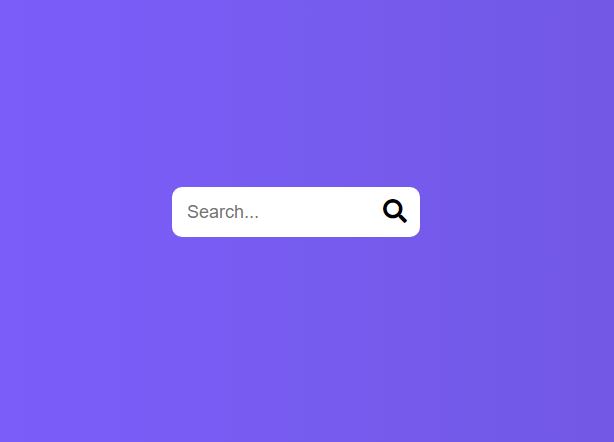
Download Ebooks – Click Me
Download Notes – Click Me
![Create Flipkart Clone using html and css with source code [Free] Create Flipkart Clone using html and css with source code [Free]](https://i0.wp.com/i.postimg.cc/wxthHzcR/Flipkart-clone-codejuster.jpg?resize=800,800&ssl=1)


