In this article, we will create a working piano using HTML, CSS and JavaScript.The piano is a keyboard musical instrument with strings that produce sound when struck by felt-covered hammers operated from a keyboard. It is also called the pianoforte.
01. HTML Code :-
<link rel="stylesheet" href="style.css">
<body>
<section id="wrap">
<header>
<h1>Piano</h1>
<h2>Use your keyboard to play piano</h2>
</header>
<section id="main">
<div class="nowplaying"></div>
<div class="keys">
<div data-key="65" class="key" data-note="C">
<span class="hints">A</span>
</div>
<div data-key="87" class="key sharp" data-note="C#">
<span class="hints">W</span>
</div>
<div data-key="83" class="key" data-note="D">
<span class="hints">S</span>
</div>
<div data-key="69" class="key sharp" data-note="D#">
<span class="hints">E</span>
</div>
<div data-key="68" class="key" data-note="E">
<span class="hints">D</span>
</div>
<div data-key="70" class="key" data-note="F">
<span class="hints">F</span>
</div>
<div data-key="84" class="key sharp" data-note="F#">
<span class="hints">T</span>
</div>
<div data-key="71" class="key" data-note="G">
<span class="hints">G</span>
</div>
<div data-key="89" class="key sharp" data-note="G#">
<span class="hints">Y</span>
</div>
<div data-key="72" class="key" data-note="A">
<span class="hints">H</span>
</div>
<div data-key="85" class="key sharp" data-note="A#">
<span class="hints">U</span>
</div>
<div data-key="74" class="key" data-note="B">
<span class="hints">J</span>
</div>
<div data-key="75" class="key" data-note="C">
<span class="hints">K</span>
</div>
<div data-key="79" class="key sharp" data-note="C#">
<span class="hints">O</span>
</div>
<div data-key="76" class="key" data-note="D">
<span class="hints">L</span>
</div>
<div data-key="80" class="key sharp" data-note="D#">
<span class="hints">P</span>
</div>
<div data-key="186" class="key" data-note="E">
<span class="hints">;</span>
</div>
</div>
<audio data-key="65" src="http://carolinegabriel.com/demo/js-keyboard/sounds/040.wav"></audio>
<audio data-key="87" src="http://carolinegabriel.com/demo/js-keyboard/sounds/041.wav"></audio>
<audio data-key="83" src="http://carolinegabriel.com/demo/js-keyboard/sounds/042.wav"></audio>
<audio data-key="69" src="http://carolinegabriel.com/demo/js-keyboard/sounds/043.wav"></audio>
<audio data-key="68" src="http://carolinegabriel.com/demo/js-keyboard/sounds/044.wav"></audio>
<audio data-key="70" src="http://carolinegabriel.com/demo/js-keyboard/sounds/045.wav"></audio>
<audio data-key="84" src="http://carolinegabriel.com/demo/js-keyboard/sounds/046.wav"></audio>
<audio data-key="71" src="http://carolinegabriel.com/demo/js-keyboard/sounds/047.wav"></audio>
<audio data-key="89" src="http://carolinegabriel.com/demo/js-keyboard/sounds/048.wav"></audio>
<audio data-key="72" src="http://carolinegabriel.com/demo/js-keyboard/sounds/049.wav"></audio>
<audio data-key="85" src="http://carolinegabriel.com/demo/js-keyboard/sounds/050.wav"></audio>
<audio data-key="74" src="http://carolinegabriel.com/demo/js-keyboard/sounds/051.wav"></audio>
<audio data-key="75" src="http://carolinegabriel.com/demo/js-keyboard/sounds/052.wav"></audio>
<audio data-key="79" src="http://carolinegabriel.com/demo/js-keyboard/sounds/053.wav"></audio>
<audio data-key="76" src="http://carolinegabriel.com/demo/js-keyboard/sounds/054.wav"></audio>
<audio data-key="80" src="http://carolinegabriel.com/demo/js-keyboard/sounds/055.wav"></audio>
<audio data-key="186" src="http://carolinegabriel.com/demo/js-keyboard/sounds/056.wav"></audio>
</section>
</section>
</video>
</body>
<script src="script.js"></script>
02. CSS Code :-
html {
background: #000;
font-family: 'Noto Serif', serif;
-webkit-font-smoothing: antialiased;
text-align: center;
}
header {
position: relative;
margin: 30px 0;
}
header:after {
content: '';
width: 460px;
height: 15px;
background: url(images/intro-div.svg) no-repeat center;
display: inline-block;
text-align: center;
background-size: 70%;
}
h1 {
color: #a94444;
font-size: 50px;
font-weight: 400;
letter-spacing: 0.18em;
text-transform: uppercase;
margin: 0;
}
h2 {
color: #c9c5ac;
font-size: 24px;
font-style: italic;
font-weight: 400;
margin: 0 0 30px;
}
.nowplaying {
font-size: 120px;
line-height: 1;
color: #eee;
text-shadow: 0 0 5rem #ff03ff;
transition: all .07s ease;
min-height: 120px;
}
.keys {
display: block;
width: 100%;
height: 350px;
max-width: 880px;
position: relative;
margin: 40px auto 0;
cursor: none;
}
.key {
position: relative;
border: 4px solid black;
border-radius: .5rem;
transition: all .07s ease;
display: block;
box-sizing: border-box;
z-index: 2;
}
.key:not(.sharp) {
float: left;
width: 10%;
height: 100%;
background: rgba(255, 255, 255, .8);
}
.key.sharp {
position: absolute;
width: 6%;
height: 60%;
background: #000;
color: #eee;
top: 0;
z-index: 3;
}
.key[data-key="87"] {
left: 7%;
}
.key[data-key="69"] {
left: 17%;
}
.key[data-key="84"] {
left: 37%;
}
.key[data-key="89"] {
left: 47%;
}
.key[data-key="85"] {
left: 57%;
}
.key[data-key="79"] {
left: 77%;
}
.key[data-key="80"] {
left: 87%;
}
.playing {
transform: scale(.95);
border-color: #ea02ff;
box-shadow: 0 0 1rem #ea02ff;
}
.hints {
display: block;
width: 100%;
opacity: 0;
position: absolute;
bottom: 7px;
transition: opacity .3s ease-out;
font-size: 20px;
}
.keys:hover .hints {
opacity: 1;
}
03. JavaScript Code :-
const keys = document.querySelectorAll(".key"),
note = document.querySelector(".nowplaying"),
hints = document.querySelectorAll(".hints");
function playNote(e) {
const audio = document.querySelector(`audio[data-key="${e.keyCode}"]`),
key = document.querySelector(`.key[data-key="${e.keyCode}"]`);
if (!key) return;
const keyNote = key.getAttribute("data-note");
key.classList.add("playing");
note.innerHTML = keyNote;
audio.currentTime = 0;
audio.play();
}
function removeTransition(e) {
if (e.propertyName !== "transform") return;
this.classList.remove("playing");
}
function hintsOn(e, index) {
e.setAttribute("style", "transition-delay:" + index * 50 + "ms");
}
hints.forEach(hintsOn);
keys.forEach(key => key.addEventListener("transitionend", removeTransition));
window.addEventListener("keydown", playNote);
OutPut :-
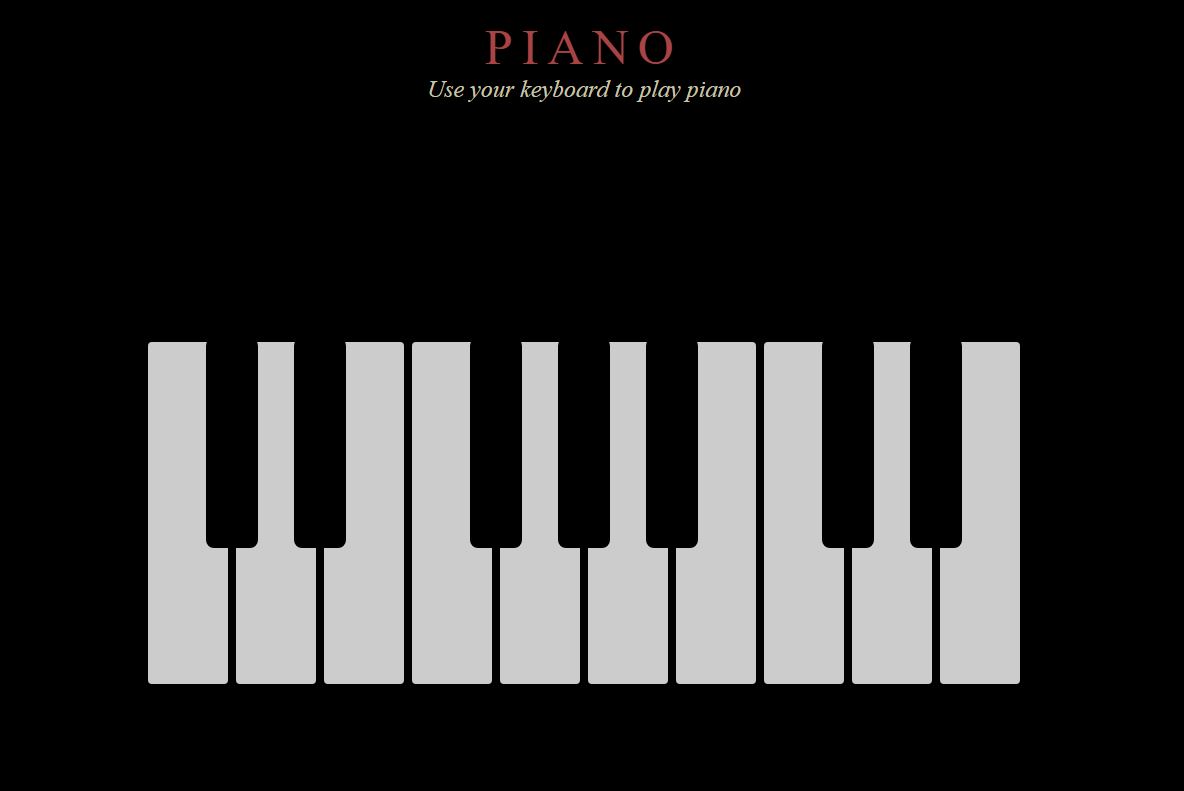
Download Ebooks – Click Me
Download Notes – Click Me


![Create a Search Bar with Animation using Html, Css & JavaScript [Source Code] Create a Search Bar with Animation using Html, Css & JavaScript [Source Code]](https://i3.wp.com/i.postimg.cc/DyFzWVXt/search-bar-codejuster.jpg?w=0&resize=0,0&ssl=1)
