In today’s blog we will clone Netflix using HTML, CSS and Javascript.
What is Netflix –
Netflix is a streaming platform that provides movies, TV shows, documentaries, anime and many other content. It is available in 190 countries in multiple languages.
01. HTML Code :-
<!DOCTYPE html>
<html lang="en">
<head>
<meta charset="UTF-8">
<meta name="viewport" content="width=device-width, initial-scale=1.0">
<title>Netflix_Clone</title>
<link rel="stylesheet" href="style.css">
<script src="script.js"></script>
</head>
<body>
<header>
<nav class="navbar">
<div class="navbar__brand">
<img decoding="async" src="https://i.postimg.cc/pTtRHqDC/netflix-logo.png" alt="logo"
class="brand__logo" />
</div>
<div class="navbar__nav__items">
<div class="nav__item">
<div class="dropdown__container">
<i class="fas fa-globe"></i>
English
हिन्दी
</div>
</div>
<div class="nav__item">
<button class="signin__button">Sign in</button>
</div>
</div>
</nav>
</header>
<main>
<section class="hero">
<div class="hero__bg__image__container">
<img decoding="async"
src="https://i.postimg.cc/BnkJhqbd/netflix-background.jpg"
alt="BG hero image" class="hero__bg__image" />
</div>
<div class="hero__bg__overlay"></div>
<div class="hero__card">
<h1 class="hero__title">
Unlimited Movies TV,<br />
Shows and More.
</h1>
<p class="hero__subtitle">Watch anywhere and cancel anytime.</p>
<p class="hero__description">
Ready to watch? Enter your email to create or restart your
membership .
</p>
<div class="email__form__container">
<input class="form__container" type="text" placeholder="Email Address">
<button class="primary__button">
Get Started <i class="fal fa-chevron-right"></i>
</button>
</div>
</div>
</section>
<section class="features__container">
<!-- Feature 1 -->
<div class="feature">
<div class="feature__details">
<h3 class="feature__title">Enjoy on your TV.</h3>
<h5 class="feature__sub__title">
Watch on smart TVs, PlayStation, Xbox, Chromecast, Apple TV,
Blu-ray players and more.
</h5>
</div>
<div class="feature__image__container">
<img decoding="async"
src="https://i.postimg.cc/d35YGFgN/netflix-tv.png"
alt="Feature image" class="feature__image" />
<div class="feature__backgroud__video__container">
<video autoplay="" loop="" muted="" class="feature__backgroud__video">
</video>
</div>
</div>
</div>
<!-- Feature 2 -->
<div class="feature">
<div class="feature__details">
<h3 class="feature__title">
Download your shows to watch offline.
</h3>
<h5 class="feature__sub__title">
Save your favourites easily and always have something to watch.
</h5>
</div>
<div class="feature__image__container">
<img decoding="async"
src="https://i.postimg.cc/7hH4ChtT/netflix-mobile.jpg"
alt="Feature image" class="feature__image" />
<div class="feature__2__poster__container">
<div class="poster__container">
<img decoding="async"
src="https://i.postimg.cc/KzrFvBf2/netflix-movie.png"
alt="poster" class="poster" />
</div>
<div class="poster__details">
<h4>Stranger Things</h4>
<h6>Downloading...</h6>
</div>
<div class="download__gif__container">
<img decoding="async"
src="https://i.postimg.cc/Xv54mTyX/netflix-download.gif"
alt="downloading gif" class="gif" />
</div>
</div>
</div>
</div>
<!-- Feature 3 -->
<div class="feature">
<div class="feature__details">
<h3 class="feature__title">Watch everywhere.</h3>
<h5 class="feature__sub__title">
Stream unlimited movies and TV shows on your phone, tablet,
laptop, and TV.
</h5>
</div>
<div class="feature__image__container feature__3__image__container">
<img decoding="async"
src="https://i.postimg.cc/qBw0Pcgc/netflix-mac.png"
alt="Feature image" class="feature__image feature__3__image" />
<div class="feature__backgroud__video__container feature__3__backgroud__video__container">
<video autoplay="" loop="" muted=""
class="feature__backgroud__video feature__3__backgroud__video">
</video>
</div>
</div>
</div>
<div class="feature">
<div class="feature__details">
<h3 class="feature__title">Create profiles for children.</h3>
<h5 class="feature__sub__title">
Send children on adventures with their favourite characters in a
space made just for them—free with your membership.
</h5>
</div>
<div class="feature__image__container">
<img decoding="async"
src="https://i.postimg.cc/TYPGfyWz/netflix-cartoon.png"
alt="Feature image" class="feature__image" />
</div>
</div>
</section>
<section class="FAQ__list__container">
<h1 class="FAQ__heading">Frequently Asked Questions</h1>
<div class="FAQ__list">
<div class="FAQ__accordian">
<button class="FAQ__title">
What is Netflix?<i class="fal fa-plus"></i>
</button>
<div class="FAQ__visible">
<p>
Netflix is a streaming service that offers a wide variety of
award-winning TV shows, movies, anime, documentaries and more –
on thousands of internet-connected devices.
</p>
<p>
You can watch as much as you want, whenever you want, without a
single ad – all for one low monthly price. There's always
something new to discover, and new TV shows and movies are added
every week!
</p>
</div>
</div>
<div class="FAQ__accordian">
<button class="FAQ__title">
How much does netflix cost?<i class="fal fa-plus"></i>
</button>
<div class="FAQ__visible">
<p>
Watch Netflix on your smartphone, tablet, Smart TV, laptop, or
streaming device, all for one fixed monthly fee. Plans range
from ₹ 199 to ₹ 799 a month. No extra costs, no contracts.
</p>
</div>
</div>
<div class="FAQ__accordian">
<button class="FAQ__title">
Where can i watch?<i class="fal fa-plus"></i>
</button>
<div class="FAQ__visible">
<p>
Watch anywhere, anytime, on an unlimited number of devices. Sign
in with your Netflix account to watch instantly on the web at
netflix.com from your personal computer or on any
internet-connected device that offers the Netflix app, including
smart TVs, smartphones, tablets, streaming media players and
game consoles.
</p>
<p>
You can also download your favourite shows with the iOS,
Android, or Windows 10 app. Use downloads to watch while you're
on the go and without an internet connection. Take Netflix with
you anywhere.
</p>
</div>
</div>
<div class="FAQ__accordian">
<button class="FAQ__title">
How do I cancel?<i class="fal fa-plus"></i>
</button>
<div class="FAQ__visible">
<p>
Netflix is flexible. There are no annoying contracts and no
commitments. You can easily cancel your account online in two
clicks. There are no cancellation fees – start or stop your
account anytime.
</p>
</div>
</div>
<div class="FAQ__accordian">
<button class="FAQ__title">
What can I watch from Netflix?<i class="fal fa-plus"></i>
</button>
<div class="FAQ__visible">
<p>
Netflix has an extensive library of feature films,
documentaries, TV shows, anime, award-winning Netflix originals,
and more. Watch as much as you want, anytime you want.
</p>
</div>
</div>
<div class="FAQ__accordian">
<button class="FAQ__title">
Is Netflix good for kids?<i class="fal fa-plus"></i>
</button>
<div class="FAQ__visible">
<p>
The Netflix Kids experience is included in your membership to
give parents control while kids enjoy family-friendly TV shows
and films in their own space.
</p>
<p>
Kids profiles come with PIN-protected parental controls that let
you restrict the maturity rating of content kids can watch and
block specific titles you don’t want kids to see.
</p>
</div>
</div>
</div>
<div class="FAQ__get__started__email">
<h3>
Ready to watch? Enter your email to create or restart your
membership.
</h3>
<div class="email__form__container">
<div class="form__container">
<label class="email__label">Email Address</label>
</div>
<button class="primary__button">
Get Started <i class="fal fa-chevron-right"></i>
</button>
</div>
</div>
</section>
</main>
<footer>
<div class="footer__row__1">
<h4>Questions? Call 000-800-040-1843</h4>
</div>
<div class="footer__row__2">
<div class="column__1" color="white">
<p><a href="#">FAQ</a></p>
<p><a href="#">Investor Relations</a></p>
<p><a href="#">Privacy</a></p>
<p><a href="#">Speed Test</a></p>
</div>
<div class="column__2">
<p><a href="#">Help Centre</a></p>
<p><a href="#">Jobs</a></p>
<p><a href="#">Cookie Preferences</a></p>
<p><a href="#">Legal Notices</a></p>
</div>
<div class="column__3">
<p><a href="#">Account</a></p>
<p><a href="#">Ways to Watch</a></p>
<p><a href="#">Corporate Information</a></p>
<p><a href="#">Only on Netflix</a></p>
</div>
<div class="column__4">
<p><a href="#">Media Centre</a></p>
<p><a href="#">Terms of Use</a></p>
<p><a href="#">Contact Us</a></p>
</div>
</div>
<div class="footer__row__3">
<div class="dropdown__container">
<i class="fas fa-globe"></i>
<a href="#">English</a>
<a href="#">हिन्दी</a>
</div>
</div>
<div class="footer__row__4">
<p>Netflix India</p>
</div>
</footer>
</body>
</html>
02. CSS Code :-
* {
margin: 0;
padding: 0;
box-sizing: border-box;
}
body {
background-color: black;
color: white;
font-family: "Poppins", sans-serif;
}
.navbar {
position: absolute;
top: 0;
width: 100%;
display: flex;
justify-content: space-between;
padding: 3% 5%;
z-index: 10;
}
.navbar__brand {
width: 100px;
height: 100%;
}
.brand__logo {
width: 100%;
height: 100%;
}
.language__drop__down {
background: transparent;
border: none;
color: white;
}
.language__drop__down:focus {
outline: none;
}
.language__drop__down option {
background-color: black;
}
.dropdown__container {
border: 1px solid white;
padding: 0.4rem;
border-radius: 4px;
background: rgba(0, 0, 0, 0.4);
cursor: pointer;
}
.signin__button {
background-color: #dc030f;
border: 1px solid #dc030f;
color: white;
padding: 0.25rem 0.5rem;
border-radius: 4px;
cursor: pointer;
}
.navbar__nav__items {
display: flex;
gap: 10px;
}
.hero__bg__image__container {
width: 100%;
height: 80vh;
}
.hero__bg__image {
width: 100%;
height: 100%;
object-fit: cover;
}
.hero__bg__overlay {
position: absolute;
inset: 0;
width: 100%;
height: 80vh;
background: rgba(0, 0, 0, 0.4);
background-image: linear-gradient(
to top,
rgba(0, 0, 0, 0.8) 0,
rgba(0, 0, 0, 0) 60%,
rgba(0, 0, 0, 0.8) 100%
);
}
.hero__card {
position: absolute;
top: 20%;
text-align: center;
display: flex;
flex-direction: column;
gap: 10px;
}
.hero__title {
font-weight: 600;
font-size: 2rem;
}
.hero__subtitle,
.hero__description {
font-weight: 400;
font-size: 1rem;
}
.hero__description {
margin: 0 50px;
}
.email__input {
border: none;
background: transparent;
width: 100%;
height: 100%;
padding-left: 7px;
}
.email__label {
color: black;
position: absolute;
top: 28%;
left: 2%;
color: rgb(153, 149, 149);
transition: 0.5s;
}
.email__form__container {
display: flex;
flex-direction: column;
justify-content: center;
align-items: center;
gap: 15px;
}
.form__container {
background-color: white;
width: 90%;
height: 50px;
position: relative;
border-radius: 5px;
}
.form__container::placeholder {
padding-left: 10px;
}
.email__input:focus + .email__label {
top: 0.2rem;
font-size: 10px;
}
.email__input:not(:placeholder-shown):not(:focus) + .email__label {
top: 0.2rem;
font-size: 10px;
}
.email__input:focus-visible {
outline: none;
}
.primary__button {
background-color: #dc030f;
border: 1px solid #dc030f;
color: white;
padding: 0.8rem 1.2rem;
border-radius: 2px;
font-size: 15px;
letter-spacing: 1px;
cursor: pointer;
}
.feature {
border-top: 8px solid #222;
padding: 2rem 1rem;
}
.feature__details {
text-align: center;
}
.feature__title {
font-size: 25px;
font-weight: 600;
margin: 10px 0;
}
.feature__sub__title {
font-size: 15px;
font-weight: 400;
}
.feature__image__container {
width: 100%;
position: relative;
}
.feature__image {
width: 100%;
}
.feature__backgroud__video__container {
position: absolute;
width: 100%;
top: 20%;
left: 13%;
height: 100%;
max-width: 73%;
max-height: 54%;
z-index: -2;
}
.feature__backgroud__video {
width: 100%;
}
.feature__2__poster__container {
position: absolute;
bottom: 8%;
left: 50%;
transform: translateX(-50%);
width: 100%;
max-width: 16em;
display: flex;
align-items: center;
background-color: black;
border: 2px solid rgba(255, 255, 255, 0.25);
border-radius: 10px;
height: 60px;
padding: 0.25rem 0.6rem;
gap: 15px;
}
.poster__container {
width: 20%;
}
.poster {
width: 100%;
height: 100%;
}
.poster__details {
width: 60%;
}
.poster__details > h4 {
font-size: 13px;
font-weight: 500;
}
.poster__details > h6 {
font-size: 12px;
font-weight: 400;
color: rgb(63, 63, 246);
}
.download__gif__container {
width: 20%;
height: 100%;
}
.gif {
width: 100%;
height: 100%;
}
.feature__3__backgroud__video__container {
max-width: 63%;
max-height: 47%;
z-index: -2;
top: 9%;
left: 19%;
}
.FAQ__accordian {
width: 100%;
}
.FAQ__title {
width: 100%;
display: flex;
justify-content: space-between;
padding: 15px 20px;
font-size: 18px;
background-color: #303030;
border: 1px solid #303030;
color: white;
}
.FAQ__visible {
background-color: #303030;
border-top: 1px solid black;
max-height: 0;
overflow: hidden;
transition: max-height 0.5s ease-in-out;
}
.FAQ__visible > p {
margin: 1rem;
}
.FAQ__list__container {
border-top: 8px solid #222;
padding: 2rem 0;
}
.FAQ__heading {
font-size: 20px;
text-align: center;
font-weight: 600;
margin: 1rem 3rem;
}
.FAQ__list {
display: flex;
flex-direction: column;
justify-content: center;
align-items: center;
gap: 10px;
}
.FAQ__get__started__email {
text-align: center;
}
.FAQ__get__started__email > h3 {
font-size: 18px;
font-weight: 400;
margin: 2rem 0;
}
footer {
border-top: 8px solid #333;
padding: 2rem 1rem;
color: #757575;
display: flex;
flex-direction: column;
gap: 20px;
}
.footer__row__2 {
display: flex;
flex-wrap: wrap;
justify-content: space-around;
gap: 20px;
}
.footer__row__1 > h4 {
font-size: 15px;
font-weight: 500;
}
.footer__row__3 > .dropdown__container {
width: fit-content;
border: 1px solid #757575;
color: #757575;
}
.footer__row__3 > .dropdown__container > .language__drop__down {
color: #757575;
}
@media (min-width: 768px) {
.hero__bg__image__container {
height: 100vh;
}
.hero__bg__overlay {
height: 100vh;
}
.hero__card {
top: 40%;
left: 30%;
transform: translate(-20%, -20%);
}
.hero__title {
font-size: 3rem;
}
.hero__subtitle,
.hero__description {
font-size: 1.3rem;
}
.feature {
padding: 4rem;
}
.feature__title {
font-size: 35px;
}
.feature__sub__title {
font-size: 20px;
}
.feature__2__poster__container {
max-width: 26em;
height: 85px;
}
.poster__container {
width: 15%;
}
.download__gif__container {
width: 3rem;
height: 3rem;
}
.poster__details > h4 {
font-size: 18px;
}
.poster__details > h6 {
font-size: 14px;
}
.FAQ__title {
font-size: 20px;
}
.FAQ__heading {
font-size: 38px;
font-weight: 500;
letter-spacing: 1px;
}
.FAQ__list {
padding: 1rem 5rem;
}
.FAQ__get__started__email {
width: 75%;
display: flex;
flex-direction: column;
justify-content: center;
transform: translateX(15%);
}
}
@media (min-width: 1024px) {
.navbar {
padding: 2% 5%;
}
.navbar__brand {
width: 150px;
}
.signin__button {
padding: 10px 20px;
font-size: 18px;
}
.dropdown__container {
padding: 10px 5px;
}
.navbar__nav__items {
gap: 30px;
}
.hero__card {
top: 50%;
left: 50%;
transform: translate(-50%, -50%);
}
.form__container {
width: 50%;
}
.email__form__container {
flex-direction: row;
align-items: center;
gap: 1px;
}
.primary__button {
height: 50px;
}
.feature {
display: flex;
align-items: center;
justify-content: space-between;
gap: 20px;
}
.feature__details {
text-align: left;
padding: 0 6rem;
}
.feature__title {
font-size: 50px;
}
.feature__sub__title {
font-size: 25px;
}
.feature__image__container {
max-width: 500px;
}
.feature:nth-child(even) {
flex-direction: row-reverse;
}
.feature__2__poster__container {
max-width: 20em;
height: 100px;
padding: 1rem;
}
.poster__container {
width: 20%;
}
.FAQ__list {
padding: 1rem 25rem;
}
.FAQ__get__started__email {
transform: translateX(16%);
}
footer a {
color: white;
text-decoration: none;
}
footer a:hover {
text-decoration: underline;
}
footer {
padding: 2rem 20rem;
justify-content: flex-start;
text-align: left;
align-items: flex-start;
}
.footer__row__2 {
justify-content: space-between;
align-items: flex-start;
flex-wrap: nowrap;
}
.footer__row__1,
.footer__row__3,
.footer__row__4 {
align-self: flex-start;
}
}
03. JavaScript Code :-
let accordian = document.getElementsByClassName("FAQ__title");
for (let i = 0; i < accordian.length; i++) {
accordian[i].addEventListener("click", function () {
if (this.childNodes[1].classList.contains("fa-plus")) {
this.childNodes[1].classList.remove("fa-plus");
this.childNodes[1].classList.add("fa-times");
} else {
this.childNodes[1].classList.remove("fa-times");
this.childNodes[1].classList.add("fa-plus");
}
let content = this.nextElementSibling;
if (content.style.maxHeight) {
content.style.maxHeight = null;
} else {
content.style.maxHeight = content.scrollHeight + "px";
}
});
}
OutPut :-
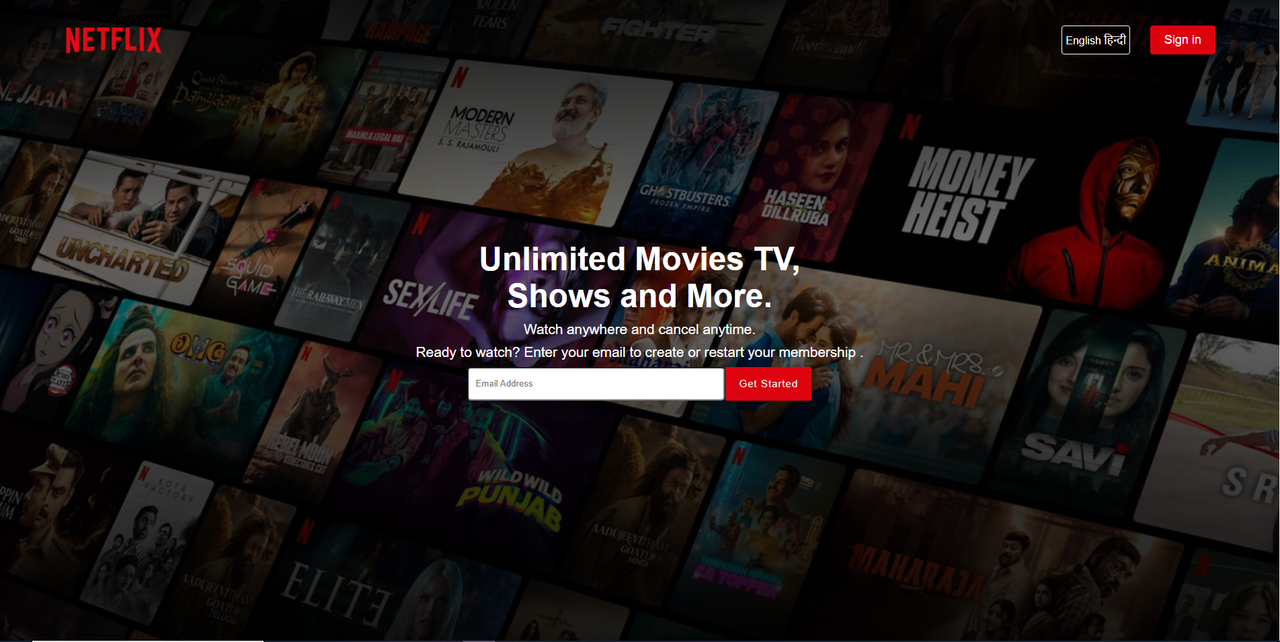
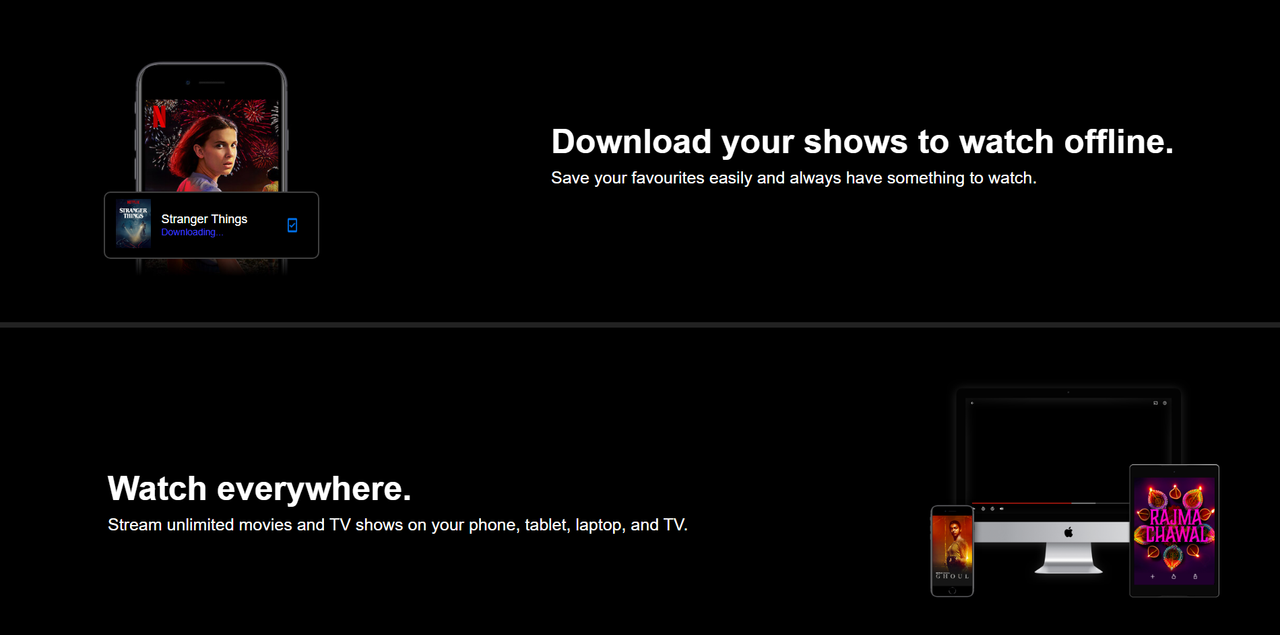
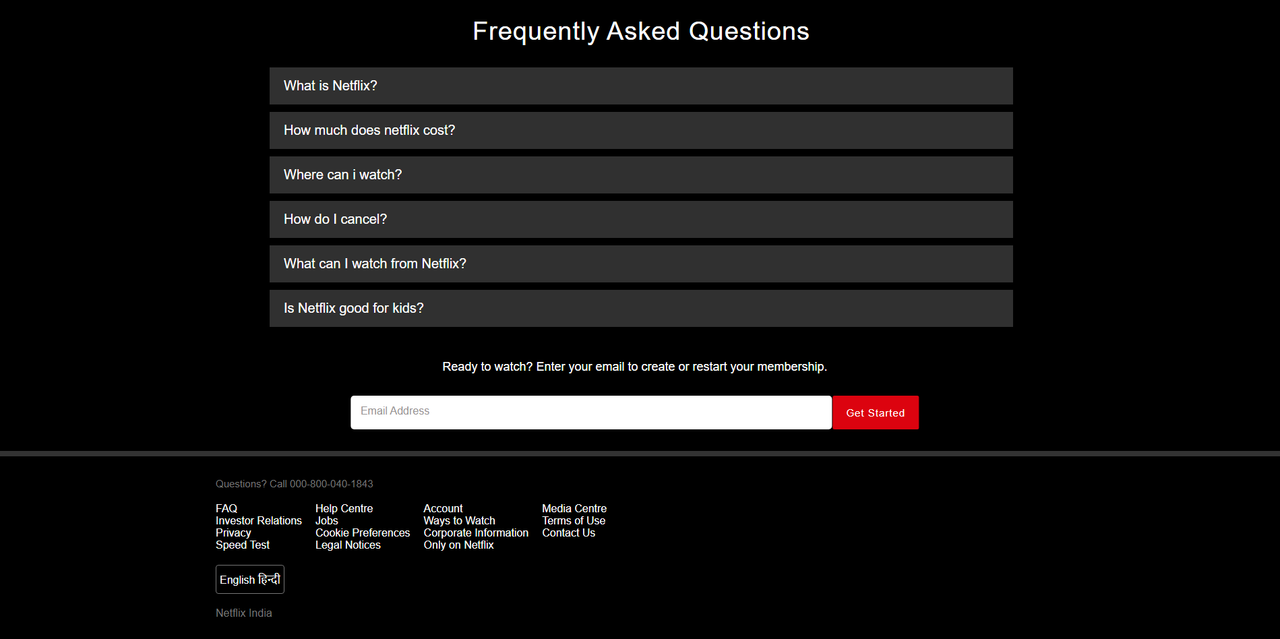
Download Ebooks – Click Me
Download Notes – Click Me

![Create Flipkart Clone using html and css with source code [Free] Create Flipkart Clone using html and css with source code [Free]](https://i0.wp.com/i.postimg.cc/wxthHzcR/Flipkart-clone-codejuster.jpg?resize=800,800&ssl=1)

